Eduroam
Eduroam is the University's wireless network (World Wide).
Once you've set up your laptop, tablet, phone, etc, you'll automatically connect to the internet once you're near a wifi hotspot.
Automatic setup
Use the network setup tool to connect your device to eduroam.
1. Log in using your University username to install the network set up tool
2. Connect to the Eduroam network using your University username (Kelani Net ID) followed by @kln.ac.lk for both staff and students (e.g. dinukawk@kln.ac.lk dinukak-hs20123@kln.ac.lk)
1. Log in using your University username to install the network set up tool
2. Connect to the Eduroam network using your University username (Kelani Net ID) followed by @kln.ac.lk for both staff and students (e.g. dinukawk@kln.ac.lk dinukak-hs20123@kln.ac.lk)