Kelani Email
For Staff
The University staff email service is based on Gmail and is run by IT Services. You will be registered automatically for an account when you are issued your Kelani Net ID & Password.
Your email address is as follows,
YourKelaniNetID@kln.ac.lk
e.g. dinukawk@kln.ac.lk
Bonus features
With your Kelani Email Address, you can access the Google apps including Unlimited Google Drive access
Access your staff email using web browsers
- Visit Gmail login Website https://accounts.google.com using any web browser
- Enter your Kelani Email Address as a Username (e.g. dinukawk@kln.ac.lk)
- Enter your KelaniNetPassword
- Then click Sign In
Set up email for Android device or iOS device
For Students
As a student of the University of Kelaniya, you can access your student email that is provided by the university anywhere and on most devices. We are using outlook based email system.
Your email address is as follows,
YourKelaniNetID@stu.kln.ac.lk
e.g. dinuka-cm20123@stu.kln.ac.lk
Access your student email using web browsers
- Visit the outlook website http://outlook.com using any web browser
- Enter your Kelani Email Address as a Username (e.g. dinuka-cm20123@stu.kln.ac.lk)
- Enter your KelaniNetPassword
- Then click Sign In
Set up email in the Outlook App for Android device
- Download Outlook App from Playstore
- After installing the completed open app Enter your full student email address (e.g. dinuka-cm20123@stu.kln.ac.lk). then click on add account.
- Enter your KelaniNetPassword
- Then click Sign In
* If you're asked to choose your provider, you'll have to click on set up the account manually and then choose Office 365
Set up email in the Outlook App for iOS device
- Download Outlook App from Appstore
- After install completed open the app Enter your full student email address (e.g. dinuka-cm20123@stu.kln.ac.lk). then click on add account.
- Enter your KelaniNetPassword
- Then click Sign In
* If you're asked to choose your provider, you'll have to click on set up the account manually and then choose Office 365