Kelani VPN
The Kelani VPN is a secure connection that allows your computer to access the University network when you are off campus.
This means you can access restricted services that are normally only available when on campus.
This means you can access restricted services that are normally only available when on campus.
Getting started
You can connect to the Kelani VPN using software called GlobalProtect.
You can download it by visiting https://gp.kln.ac.lk and entering your Kelani Net ID and Password to log in.
Then you can download the GlobalProtect agent as per your OS version
After installation provide portal address as gp.kln.ac.lk & connect. Then enter your Kelani Net ID and Password to Sign In.
You can download it by visiting https://gp.kln.ac.lk and entering your Kelani Net ID and Password to log in.
Then you can download the GlobalProtect agent as per your OS version
After installation provide portal address as gp.kln.ac.lk & connect. Then enter your Kelani Net ID and Password to Sign In.