Self Service Password Management
It's important to choose a strong password, change it regularly, and never share it with anyone. IT Services staff will never ask you for your password, either in person, on the phone, or by email.
You can manage your password by visiting our Self-Service Password Management system https://sspr.kln.ac.lk
I Cannot Login
If you remember your username and password, but the systems do not allow you to login, please click 'Verify' to findout whether your user id and password work. If you can verify your username & password without error, you may face another issue. To reslove that contact our IT HelpDesk
Change Password
If you want to change your password, please click 'Change Password' to continue.
Please note that you should have a working username/password combination to use this feature.
Update Security Information
Please use this option to update your security information. Also, you can view your security information with this option. please click 'Update' to continue.
Please note that you should have a working username/password combination to use this feature.
Forgot Password
If you forgot your password, please click 'Reset Password' to continue.
Please note that you should have already saved your security information for this purpose.
If you not set your security information early and you forgot your password please contact our IT HelpDesk