Zoom
University provides Zoom Premium License for all staff members to host meetings with up to 300 participants.
Also, if anyone needs to host meetings with up to 1000 participants, the university will provides Zoom Webinar upon request. For that request should send it to dictc@kln.ac.lk with the Event name, Date, Time & Host email address at least two days before.
Use Zoom with Student Email Address (For students)
University not provide Zoom Premium Licensed version for students. However for joining to Zoom meeting host by university, we recommand to create Zoom account with your university student email address.
How to Login (For staff only)
You can login in to your zoom account by using webbased or Zoom app.
Access using web browsers
1. Visit https://learn.zoom.us & click Sign In
2. Type "University of Kelaniya" or "UOK" & select University Name from dropdown
3. Then click "Continue" & enter your Kelani Net ID & Password.
Now you can login to your Zoom account.
Access using Zoom app
1. Download Zoom app from Playstore, Appstore or Windows
2. After installation finished click on Sign In
3. Then click on "Sign In with SSO" or "SSO" button
4. Type "University of Kelaniya" or "UOK" & select University Name from dropdown
5. Then click "Continue" & enter your Kelani Net ID & Password
Access using web browsers
1. Visit https://learn.zoom.us & click Sign In
2. Type "University of Kelaniya" or "UOK" & select University Name from dropdown
3. Then click "Continue" & enter your Kelani Net ID & Password.
Now you can login to your Zoom account.
Access using Zoom app
1. Download Zoom app from Playstore, Appstore or Windows
2. After installation finished click on Sign In
3. Then click on "Sign In with SSO" or "SSO" button
4. Type "University of Kelaniya" or "UOK" & select University Name from dropdown
5. Then click "Continue" & enter your Kelani Net ID & Password