Kelani Net ID & Password
In order to access University IT facilities (e.g. email and calendaring, remote access, wireless services, management information systems, etc.) and full-text Library content such as online books, journals, and databases, staff & students must have a personal IT account with an associated Username (Kelani Net ID) and password (Kelani Net Password).
You can use the same Username (Kelani Net ID) and password (Kelani Net Password) for most of the IT facilities provided by the university. In some cases, staff memebers have different usernames & passwords provided by faculties.
For Students
All new undergraduate taught graduates, and research graduates are centrally registered by the University administration.
As part of the application process, you'll be given access to Student Information System.
Once you become a student, your Joining Instructions email will tell you how to set up your IT account to get full access to IT facilities.
Generally, your Kelani Net ID is as follows,
Part of your name
- Or _
Last two numbers of your academic year
Last three or four numbers of your student number
e.g. dinukw-bm20123 dinukw-cm20123 dinukw-hs20123 dinukw_hs201234
For Staff
If you are a new member of staff and have not yet been given your account details, you can obtain an account by sending your details to ICT Centre through your department head.
Generally, your Kelani Net ID is as follows,
Permeant staff
Part of your name
e.g. dinukawk
e.g. dinukawk
Temporary staff
Part of your name
Academic year
e.g. dinuka_2020 dinuk20
e.g. dinuka_2020 dinuk20